Anyone who has previously followed the Weight Watchers program will know that every couple of years WW updates its plan. They do this in line with changes in nutritional science knowledge. In November 2021 WW has changed its program to the WW Personal Point Plan!
The new PersonalPoints™️ plan takes over from the Weight Watchers popular SmartPoints program which offered three different coloured plans (Blue, Purple and Green). These will no longer be used by WW!
The new Personal Points plan offers you even more choice than any previous WW plan! Weight Watchers recognises that every person is individual and because of this has different needs and wants when trying to lose weight and to get healthy. So for the first time ever, WW now offers people an individualised plan to follow.
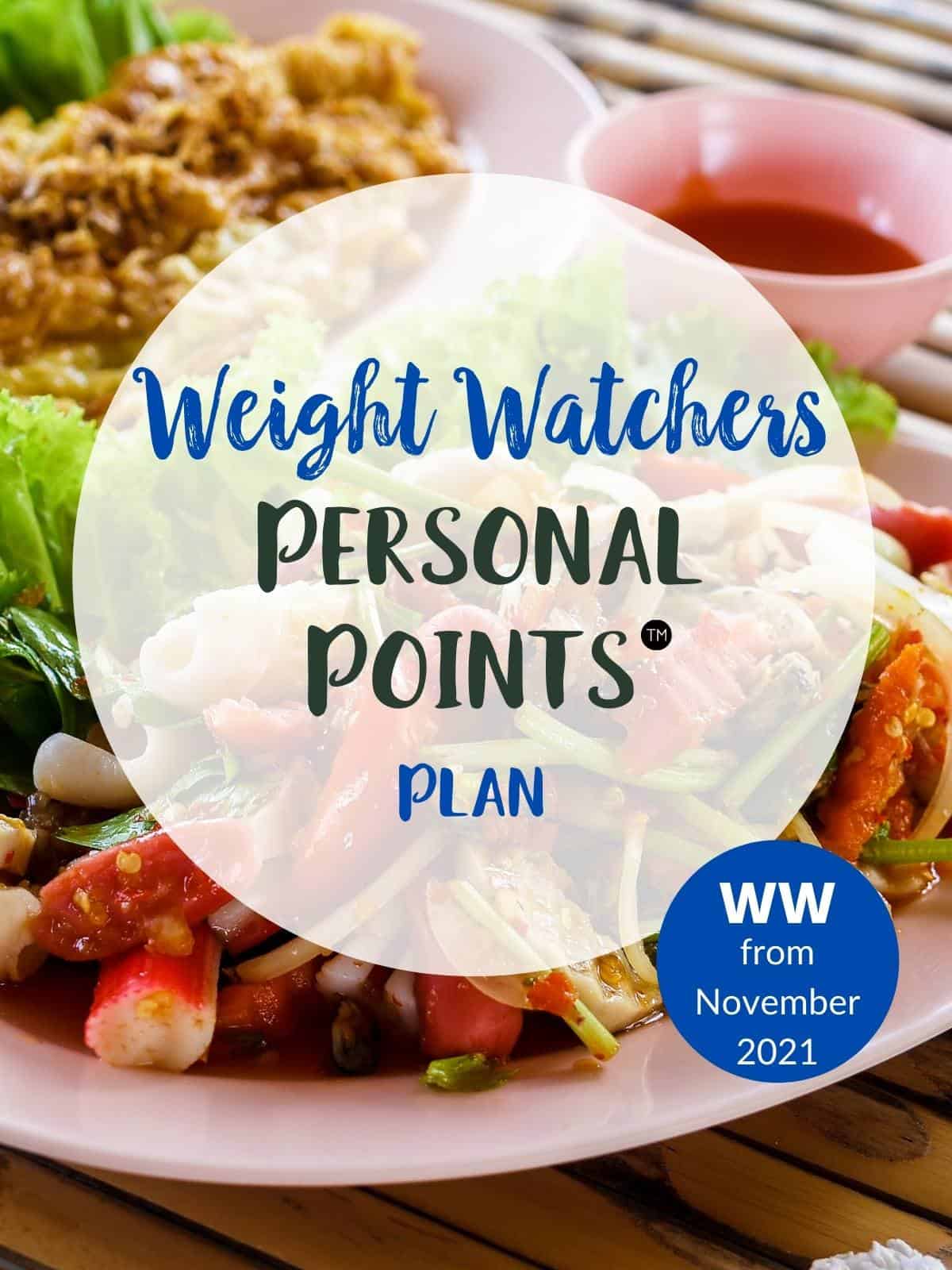
What happens when I sign up to?
So, when you sign up to Weight Watchers or if you are already a signed up Weight Watcher, when you log into your account from 8 November 2021, you will be asked a number of questions that will help WW personalize the plan for you.
If you are signing up for the very first time (or rejoining the program after a break), then you will be asked specific questions about your weight, height, gender, activity levels and the weight loss you'd like to achieve etc. This is so that Weight Watchers can get a really good picture of your needs.
You will be asked whether you are living with diabetes - if you are they will ask you some further questions about that and offer you an adapted plan to suit you & your diabetes.
New sign ups and anyone already following the WW plan will be asked questions about whether you enjoy eating vegetables and fruit and how often you eat them in a typical week.
You will then be asked to pick foods from a short list that are part of your regular diet. These foods include salty or sweet snacks, full fat dairy foods (such as milk and cheese), meats like beef, pork and lamb and foods with refined grains such as bread and crackers.
As a protein rich diet is so important on the WW program for keeping you full and satisfied, the next question is about your daily intake of protein rich foods. Again, you will pick foods that you eat daily from a list which includes foods such as eggs, chicken, fish and beans and pulses.
Once you have done that you will then be asked to pick from a short list of other foods that you may like to eat everyday.
These questions are aimed at creating the best, personalized plan for YOU!
As movement is also an important part of getting healthy, you will be asked questions about you daily activity levels - how many steps you typically do a day or how many minutes of activity you complete. If you don't do any 'official' exercise, don't worry activity levels also include things such as housework, walking the dog, chasing after the children etc!
After completing the Personal Assessment, you will be given your new Personal Points budget (see more below!)
How does the new Weight Watchers plan work
Every food has a different Points value (more info on how they do this below!) You can find out a particular foods Point value by either entering the nutritional information of that food into your WW calculator (which you'll find on your WW App) or by scanning the barcode to check its Point value out on the comprehensive WW food list.
Once you have filled out all of the required personal assessment information, Weight Watchers will give you a Personal Points budget and a personalized Zero Point food list!
Your Personal Points budget includes a Daily Points budget and a Weekly Points budget.
Stick with me! This really isn't as complicated as it may seem at first ????

Your Daily Points budget is the amount of Points that you can use each day on food. You can use these points for any food that you like!
Your Weekly Points budget is a set amount of extra Points that you can use during the week. This means that if you have a night out planned you can use your Weekly Points for a slap up meal without breaking your budget. But if you'd prefer, you could also use your Weekly Points (aka weeklies) spread out throughout the week!
As well as your Daily and Weekly Points budget, you may also gain Rollover Points. These are any unused Daily Points that you may have left over during the day. These are added to your Weekly Points at the end of each day (up to 4 per day).
Earned Points - an exciting addition to the new WW plan is that you can now earn points by adopting some healthy behaviours, such as drinking more water, eating non-starchy vegetables and moving more.

Your Zero Points food list, is a personalised list of foods that do not 'cost' you any Points to eat! In other words you can eat them without having to use your daily and weekly Points budget!
They can be eaten as snacks or you can add them to your daily meals to fill up your dinner plate. These are foods that are Zero Points to YOU! They were chosen for you when you filled out your assessment, these may be foods such as eggs, chicken, non fat yogurt, oats, or beans and pulses!
Everyone will also have certain fruit and vegetables on their Zero Point list.
Just check your individualised Zero Point list to see what is included for you. You can always change them by heading over to the settings bit of your App and clicking on Food Settings!
I know this may all seem a bit complicated & maybe a little overwhelming but believe me it really isn't once you get started.
How does Weight Watchers calculate Points!
The new way of working out Points on the WW plan is by calculating the calories, protein, fiber, added sugars, unsaturated fat and saturated fat! This information will given you a Point value for the food.
Weight Watchers wants you to make healthy choices. It therefore nudges you towards choosing foods that are better for you and that fill you up!
It does this by making foods that are filling & healthy, fewer Points than those foods that are unhealthy & do nothing to satisfy your hunger! You are nudged towards healthier foods as you are able to eat more of those - & who doesn't want to eat more!!
So WW look at the nutritional information of foods - how much fibre & protein it contains, whether it contains added sugar or not and whether the fats that it includes are saturated fats or unsaturated fats.
Foods that are high in fibre and protein and that are low in added sugar and unhealthy fats will be lower in Personal Points. These are also typically foods that will fill you up & you are less likely to overeat!
Foods that are high in saturated fats, high in added sugars and contain little or no protein or fibre will work out higher in Personal Points. These tend to be the carb rich, unhealthy foods that many people struggle to eat in a controlled way - think about your hand dipping into the chip bag without you even noticing it & without ever getting full!
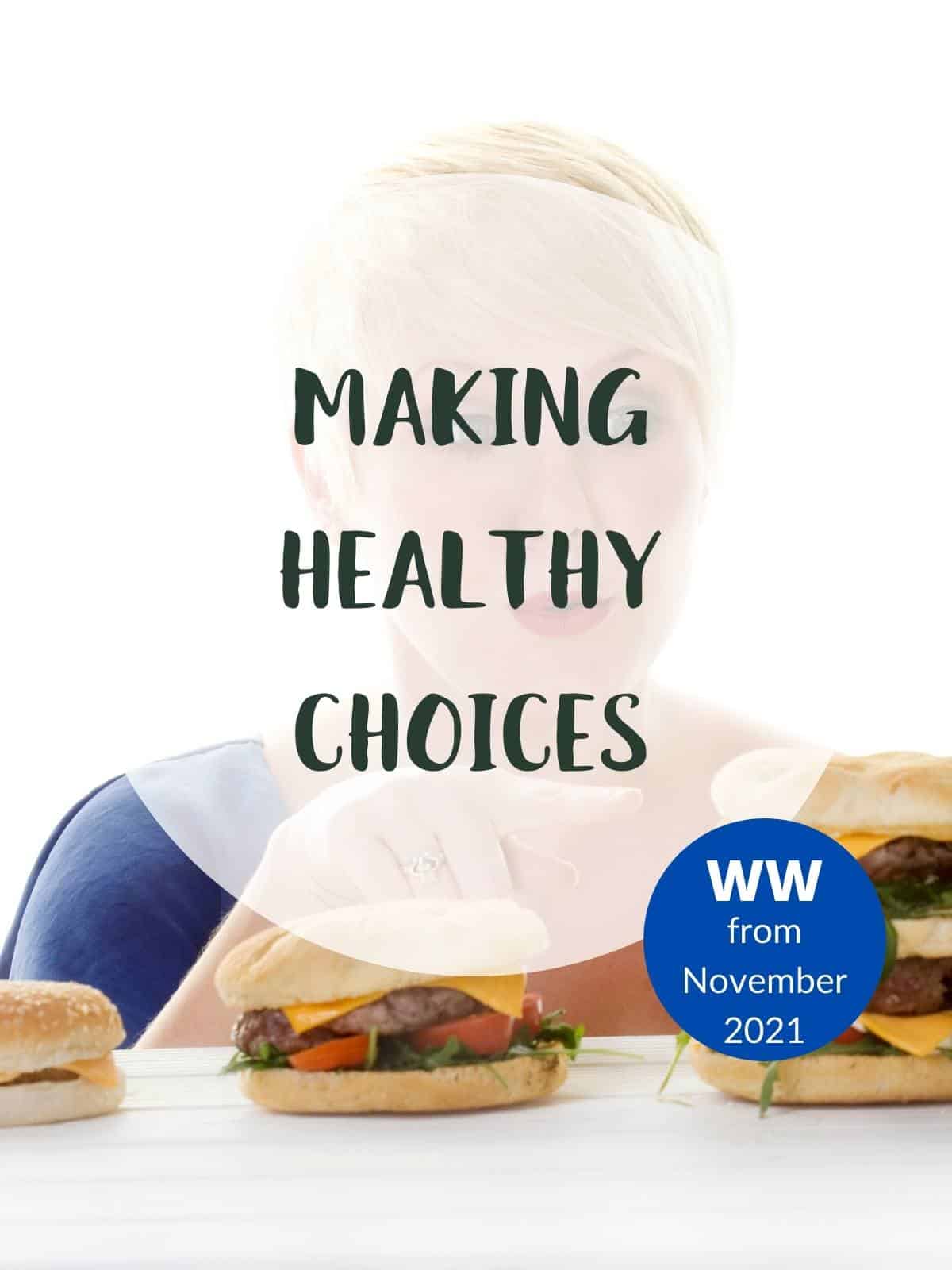
So, what can I eat on the Personal Points plan?
The short answer to that question is ANYTHING!
You really can eat anything on this plan .... however, that comes with the caveat that if you eat a whole pizza for dinner, the rest of your day would need to be made up of meals using foods from your Zero Point list to compensate!
Having said that about the pizza, you will be nudged towards eating healthier foods as these will be lower in Personal Points. Protein & Fiber rich foods are your friends & you can eat far more of those for your points than you can Pizza!
How to Earn Points on the WW Personal Plan!

You can earn PersonalPoints on the WW Personal Points plan by drinking more water, eating non-starchy vegetables and moving more!
Eating a cup (portion) of non starchy vegetables such as spinach, carrots or tomatoes will keep you full and satisfied and earn you an extra Personal Point! If a recipe on the WW app (or on Pointed Kitchen!) has a + sign next to it, it means that you would actually EARN a Point by eating it!
If you drink 60 oz of water or more a day than you can earn an extra Point to use on any food you like!
By keeping active, be that by walking, dancing or even hoovering the house you can earn unlimited extra Points which will be added to your Weeklies to use on what you like.
Tracking what you eat!

Tracking (keeping a record) of everything that you eat is such an important part of your overall WW success.
The easiest way of tracking what you eat and the Points values of those foods is by using the WW App on your phone.
The WW App has a calculator for working out the Points of foods and a scanner which you can use to scan barcodes for point values of foods.
On the App you can enter all of the foods that you eat and it will automatically work out how many points you have eaten in a day, what Points you've earned (from drinking water etc) and what weeklies you have used etc.
It's also a great way of keeping track of what you ate on those weeks that worked for you and those that maybe didn't go so well! So really make use of tracking on your WW App.
It really is a great App - go download it now, if you haven't already!
How Pointed Kitchen will work with Personal Points!
Over the next few weeks, I will add information to each recipe to help you understand a little more on how it fits in with your new Personal Points plan. I am also working on a way that you can find out exactly how many points each recipe will be for your individual plan! I'll keep you posted!
Old recipes will continue to list the SmartPoints values as this will help anyone who is still keen to use that plan.
All new recipes will continue to be Weight Watcher friendly and low calorie too. They will be made with the WW 'philosophy' well in mind!
The nutritional information for every recipe can be found at the bottom of each recipe card. These have been worked out using a program which sources nutritional data from the USDA. You can therefore rest easy that we do our utmost to ensure that the nutritional info is correct & up to date!
Many of the lists of WW friendly foods, such as this list for Best Low Point Snacks or this one for Low Point Breads will be updated if changes need to be made - but many of the foods on the lists are the same on the new plan as they were on the old plan!
TLDR : Changes to the WW Plan (2021)
- Points are fully personalised to the individual - PersonalPoints!
- A different way of looking at nutritional info is now used to 'work out' the Point values of foods.
- Foods that are high in fiber and/or contain healthy fats (such as some nuts, avocado, oily fish) may be fewer Points than they were on previous plans.
- Foods that contain added sugar may have increased a little in Points from previous plans.
- Foods that are high in unhealthy fats may be higher in Points than they were in previous plans.
- Adopting healthy behaviours (such as moving more, eating non starchy veg and drinking more water) may lead to you 'earning' points!
- Earn Points from moving more - be that walking the dog or running a marathon!

Mona Elam says
Your recipes and lists have been so helpful to me as a WW. I can't thank you enough for planning on a way to calculate personal points without having to re-enter the recipe in the recipe builder. Thank you for all your help on my weight loss journey!
Amy says
I wish I knew what the equation was for determining the points in packaged foods. That would make it so much easier for me.
Dinah says
If I construct a turkey sandwich on a wrap eith the Mayo. Lettuce and tomato. I don't know how to enter as a sandwich. So I break it all down. There must be an easier way.
Marianne says
Hi Dinah
On your WW app, go to the recipe builder (get there by clicking on 'My Food' & then 'create', 'recipe')
You can then enter the bread, mayo, turkey etc for your Turkey sandwich!
The recipe builder is particularly useful for those recipes that you eat regularly.
I hope that helps.
Best of luck with your WW journey.
Kind regards
Marianne
Kathy L ENDLICH says
Hi,
I Love, love, love butter ! What might be a good substitute with the same flavor & creaminess ...
Thank you in advance for any ideas.
Annette McNicol says
I'm now doing the PP plan and have just bought a ww recipe book that uses smart points. Is there a way of converting those to PP??
Thanks so much.
Alyse says
I currently have 23 daily points to use. How low will that count go? Or is 23 the minimum?
Kanella says
So I’ve been having a hard time with barcode scanning lately. I had these simple mills cookies and when I manually scan them they were five points with the barcode scanner however when I put the same exact information into the calculator the points were different and off by one point. So with the barcode scanner the cookies were five personal points for two of them and then manually it was six personal points for two of them. Then I’m hearing that somebody said that I should stick to only the barcode scanner because it’s been vetted and it uses my zero food points? I don’t know how that would work and what about if I scan something and the barcode and the nutrition facts completely don’t lineup then with the Calculator be off because it’s not taking My zero point foods into consideration? Thank you kindly I really appreciate the help
Beth says
I wish I could go back to this plan! It is disappointing to find something that works and then lose access to it.
Tina says
I whole heartedly agree!!